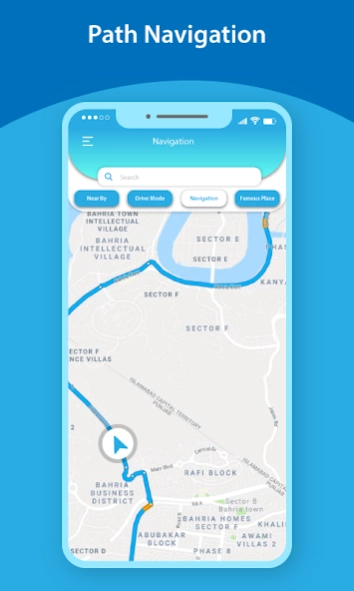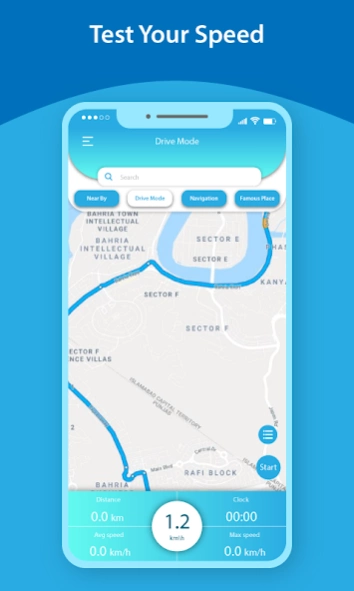Navigate GPS driving direction 1.1.7
Free Version
Publisher Description
Navigate GPS driving direction - Voice gps navigation app helps you to reach your destination early.
Navigate GPS driving direction app which navigate you during travel and has a driving mode through which you can control your car speed. Explore nearby locations which help you to know nearby places when you are new at any place. Voice gps navigation helps you to find the distance to reach the destination from the starting point. Find wonders on the earth to visit and explore places near to you. We update the maps multiple times. offline voice navigation app stored real time location on your phone for driving directions without an internet connection. We update the maps multiple times, so you can always rely on them .
Voice gps navigation app contains Tools feature which has Compass, age calculator and many more. Zoom in and zoom out functionality is available in earth maps- gps nav app. Traffic alert has space related information and updates earth maps users with different satellite map locations. Voice gps navigation includes astronomy pictures and different space views.
🚀 Offline voice navigation app Features: 🚀
🗺️ Free and accurate navigation with worldwide GPS earth maps coverage.
✈️ Free voice navigation with multiple voices and languages.
🗾 Traffic Alert information with alternative and faster routes.
🧳 Start a Realtime navigation to explore nearby locations on your phone
✈️ Turn-by-turn route instructions & real-time gps navigation
🗾 Find directions for car, motorbike, bicycle or walk modes
🧳 Add way-points and get optimized route
🌎 Find nearby locations Hotels, Restaurants, Hospitals, ATM, Banks, Public and Shopping places even in offline
✈️ Accurate voice guidance with gps nav
🧳 Automatic rerouting during navigation
🗺️ Alternative route suggestions
🗾 Shareable route instructions
✈️ Save your favorite locations for quick access
🗺️ Fast GPS update
Navigate GPS driving direction contains a different module of tools which is highly precise and contains solutions for the basic utilities of users. voice gps navigation- location finder app will help the user to find the best and exact navigation and route draw. Real time driving directions will draw a route or distance between two points. Here we go with earth maps that will detect the exact current location and will navigate to the destination location.
Navigate GPS driving direction shortcut saves your time and gives you the possibility to navigate immediately. Explore nearby location by location finder can open either earth maps for online navigation on Android smartphones and tablets easily and fast. Traffic alert is here for those, who miss the original Navigator icon for quick navigation. So we made this useful offline voice navigation app to help you.
voice navigation- gps maps guide designed for tourists and trips with GPS map road to find accurate & shortest way. Here we go traffic alerts are one the most powerful features for all android users over the world. Driving mode for cars helps you to find a GPS map finder and improve driving direction. Offline my maps assistant offers you the easiest way and the GPS live location on the map view of the world street map. With traffic alert- gps Nav finds the shortest way easily and gets live places with my navigate voice navigation app.
Realtime my maps show the world map with street view and earth cam. Here we go with earth maps modified by using different modules of satellite map and webcam, tools and much more. You can plan your world tour. The offline voice navigation app will auto detect your location in its earth map view feature. Gps maps also provide the best navigation, live satellite view and street view. Route finder finds the distance between two points as it happens in driving directions. Gps maps navigation also shows drone views and virtual tours of famous street view and live satellite view.
About Navigate GPS driving direction
Navigate GPS driving direction is a free app for Android published in the Geography list of apps, part of Education.
The company that develops Navigate GPS driving direction is Fit Apps Studio. The latest version released by its developer is 1.1.7.
To install Navigate GPS driving direction on your Android device, just click the green Continue To App button above to start the installation process. The app is listed on our website since 2021-11-20 and was downloaded 0 times. We have already checked if the download link is safe, however for your own protection we recommend that you scan the downloaded app with your antivirus. Your antivirus may detect the Navigate GPS driving direction as malware as malware if the download link to com.voice.gps.driving.directions.maps.gps.tracker.navigation.find.route is broken.
How to install Navigate GPS driving direction on your Android device:
- Click on the Continue To App button on our website. This will redirect you to Google Play.
- Once the Navigate GPS driving direction is shown in the Google Play listing of your Android device, you can start its download and installation. Tap on the Install button located below the search bar and to the right of the app icon.
- A pop-up window with the permissions required by Navigate GPS driving direction will be shown. Click on Accept to continue the process.
- Navigate GPS driving direction will be downloaded onto your device, displaying a progress. Once the download completes, the installation will start and you'll get a notification after the installation is finished.